| This is part of an ongoing series on the Nokia N97 phone. Get started with Nokia N97 Quick Impressions and Quick Impressions II. |
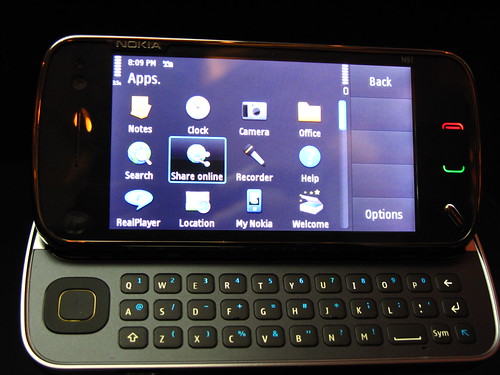
There were just some items that I neglected to cover in the first article on the Nokia N97 – Quick Impressions.
Last Friday, I was invited to the Nokia N97 launch party at Mandarin Oriental, thanks to Text100/Nokia. Amidst all the fanfare and meeting friends, I decided to take a closer look at the N97 again, this time armed with my Kodak Zi6. As a consequence, I have two somewhat blurry videos (sorry, the phones were bolted on to devices that prevented theft, making my job a lot harder), one demoing gravity and the touch screen features, and another taking a look around the phone showing off things like the keyguard, and so on. There are a bevy of questions and comments there on YouTube, which I wish were just integrated into my blog, but I’m surprised at the amount of people searching for N97 videos :-)
If you’re interested in the party, which was excellent, BTW, don’t hesitate to read Yoon Kit’s entry, or even Bernard’s entry.
First up, the phone costs RM2,480. That is the suggested retail price, and its not much different from Singapore, a marked improvement from what the N96 or the E90 costs.
The phone comes with a stylus. There were none around that day, so using your fingers makes the most sense. Who wants to use a stylus you ask? Nokia is making it easy for input of Chinese characters. I however do think that its silly to have to place the stylus in the case (you’re bound to lose it). But I’ve never seen the case, so I don’t know if its something I would use (I normally never use any cases for any of my phones).
Comments in the videos above, as well as from using it, will show that the touchscreen isn’t as responsive as what you’d find on the iPhone. I wrote this when I reviewed the Nokia 5800:
Its a touch screen, and you’re expected to be able to use it with one hand, and you can use your fingers. However, its not so fancy – once you’ve used the iPod Touch or the iPhone, you’ll slowly realise that the touch screen isn’t all that.
Why? The touch screen is resistive, not capacitive, which means that a “click” is only registered when two thin layers of the screen get pushed together under the pressure from my finger (or stylus). AFAIK, the iPhone uses something called “projected capacitive” screens, and you don’t need actual contact (and it works well for multi-touch).
It still applies, with the Nokia N97. Sigh.
From the event itself, some other interesting bits:
- It seems that 40% of Internet use is mobile. I’ve not seen this anywhere else, but if this is the case, everyone better be designing for mobile use.
- Its interesting to see that the Ovi Store is a Social AppStore. What does that mean? It means you get regional differentiation. This can mean two things: some apps may not be available in certain regions (say games in China), or it could also mean that you’ll see relevant apps for the area you’re in… so if you’re in KL and fly to London, you’ll see more London specific apps. The social bit? Well, you can see what your friends are using, and this can affect ranking. I presume all this means you need to have an Ovi.com account, and add friends there, so what Nokia is effectively trying to do is create a social network of Ovi users. I don’t like this idea, because I feel there are already too many social networks out there, and studies have shown that you can be active on at most, 3 social networks at any given time.
- There was a very interesting machinama styled ad, created by Text100 Malaysia, which I hope Erna @Mahyuni and @DavidLian get placed online, ASAP. I think its better than the normal Nokia N97 ad ;)
- Yoon Kit asked on Twitter if the browser is HTML 5 compliant and if it’ll play OGG. I immediately replied that it isn’t, and later on during the briefing, he asked, and was told “they’ll get back to him”. Maybe it’ll come as an OTA update… But I don’t think open standards are big on everyone’s mind. Look at CD players in cars – they play MP3 and WMA. I’ve yet to find one that plays OGGs.
- Ditesh asked by proxy if there will be SIP, with the SPEEX codec, and I also immediately replied that there was no SIP. However, upon asking, later at the briefing, we were told SIP will come as an OTA update. I’m weary as to when we’ll see this… but it also seems that you’ll get Skype built-in.
- We were told that many in East Malaysia and other rural parts of the world, get their first experience of the Internet on their mobile phones. I somehow don’t believe that many in East Malaysia will get their first Internet experience via a RM2,500 phone. What do you think?
Yoon Kit and I chatted about Blackberry Connect, and I told him a lot of this is provided via Nokia Messaging (which is currently in beta, and free at the moment), which in a device itself, premiered in the Nokia E75 (its not apparent its in the N97 yet – probably a firmware update will help soon). He lamented that calendar and contact support is required, and I mentioned that webcal support isn’t available, per se, but if you have an Ovi.com account, you have calendar and contact syncing available… But the calendar, IMHO is primitive to Google Calendar’s sync/publish features, and I’ve never used a BlackBerry device, so I can’t realistically comment.
The camera on the device is pretty good, for a phone camera. A couple weeks back, I used the camera and the Facebook integration, to create an album (Testing the n97). Facebook is notorious for not keeping the hi-res images, so grab them from posterous or even flickr.
If I get my hands on the device, you can be ensured more tips, tricks, and usage information. More importantly, I’m going to focus on WRT widget development, the Ovi Store, and lots more. Mobile app development seems hot :-)
BTW, on Saturday 13 June 2009, selected Nokia stores will sell the device in Malaysia, at what is probably the SRP of RM2,480.